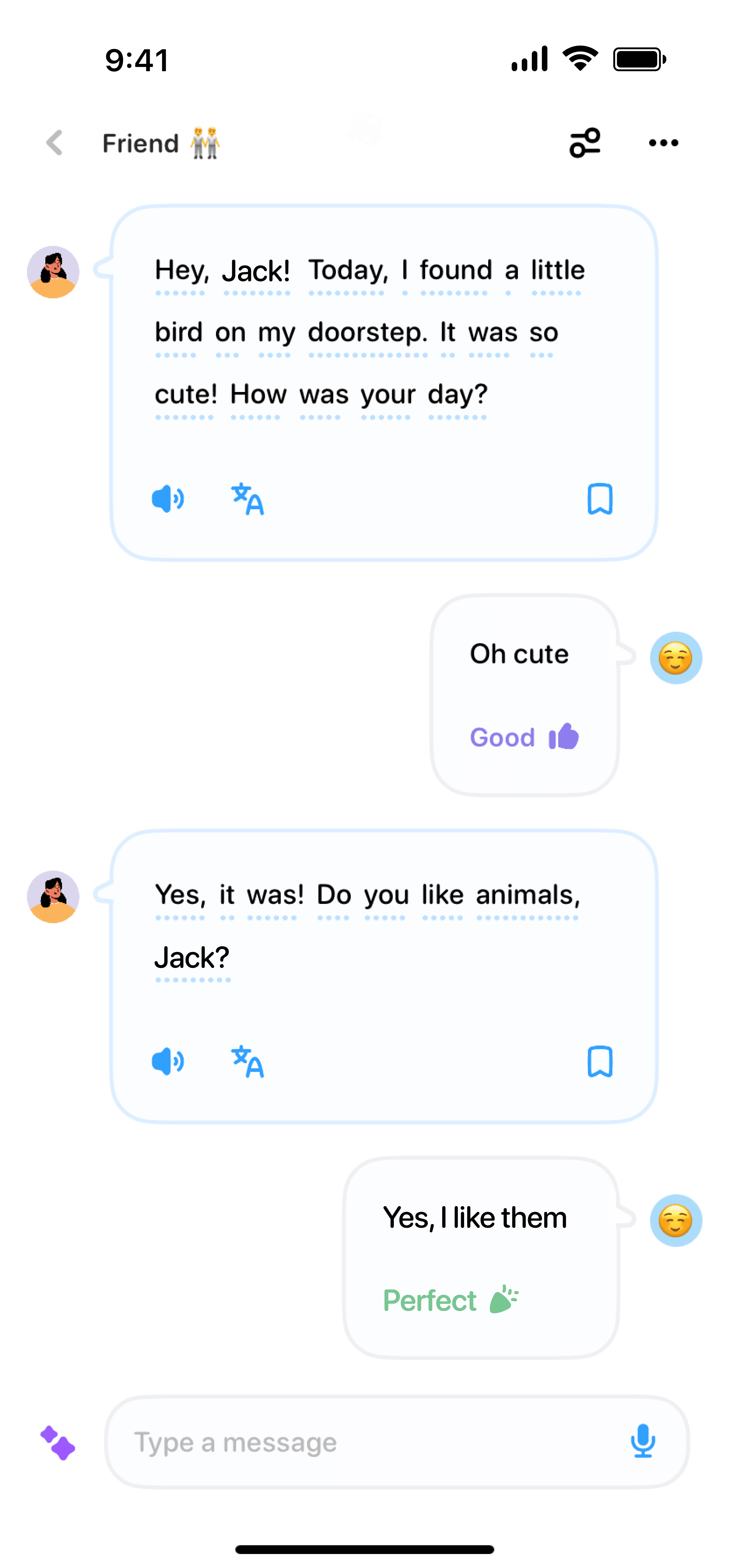07/19/2024
·
Emma Robbie
In today's world, where efficiency and accuracy are paramount, AI transcription apps have become essential tools for professionals and language learners alike. But with so many options on the market, how do you choose the best one for your needs? In this blog post, we’ll explore five key features to look for in a top-notch AI transcription app.
User-Friendly Interface
First and foremost, the app should be easy to navigate. A user-friendly interface ensures that you can get started quickly without a steep learning curve. Look for an app with intuitive icons, clear instructions, and a clean layout. A good UI not only enhances your experience but also saves you time in the long run.
High Accuracy and Reliability
Accuracy is the heart of any transcription service. The app you choose should be highly accurate in converting speech to text, even in noisy environments. Check for reviews and user feedback that mention the app's reliability and ability to handle different accents and dialects. Some of the best AI transcription apps use advanced algorithms and machine learning to improve accuracy over time.
Support for Multiple Formats
Flexibility in handling different audio and video formats is another important feature. Whether you're transcribing a podcast, a video lecture, or a meeting, the app should support various file formats like MP3, WAV, MP4, and more. This ensures that you don't have to constantly convert files, saving you valuable time and effort.
Real-Time Transcription
For professionals who need real-time transcription during meetings or lectures, this feature is invaluable. Real-time transcription allows you to capture spoken words instantaneously, which is particularly useful for live events. It can also be a boon for language learners who need immediate text support to follow along with conversations or presentations.
Edit and Export Options
A good AI transcription app should offer robust editing and exporting options. The ability to make quick edits directly within the app can help you fine-tune the transcription without needing additional software. Additionally, exporting the transcript in various formats like Word, PDF, or plain text ensures that it can seamlessly integrate with other tools you use, making your workflow more efficient.
Additional Features to Consider
Integration Capabilities: Check if the app integrates with other software you frequently use, like cloud storage services or CRM systems.
Language Support: Ensure the app supports multiple languages, especially if you're working in a multilingual environment.
Security: Look for features like end-to-end encryption to make sure your data is secure.
Customer Support: Reliable customer support can be a lifesaver when you run into issues or have questions.
In conclusion, selecting the right AI transcription app depends on a variety of factors, from ease of use and accuracy to flexibility and additional features. By considering these five key features, you'll be well on your way to finding a transcription app that meets your needs and boosts your productivity.
So next time you're in the market for a new AI transcription app, keep these points in mind and make an informed choice!