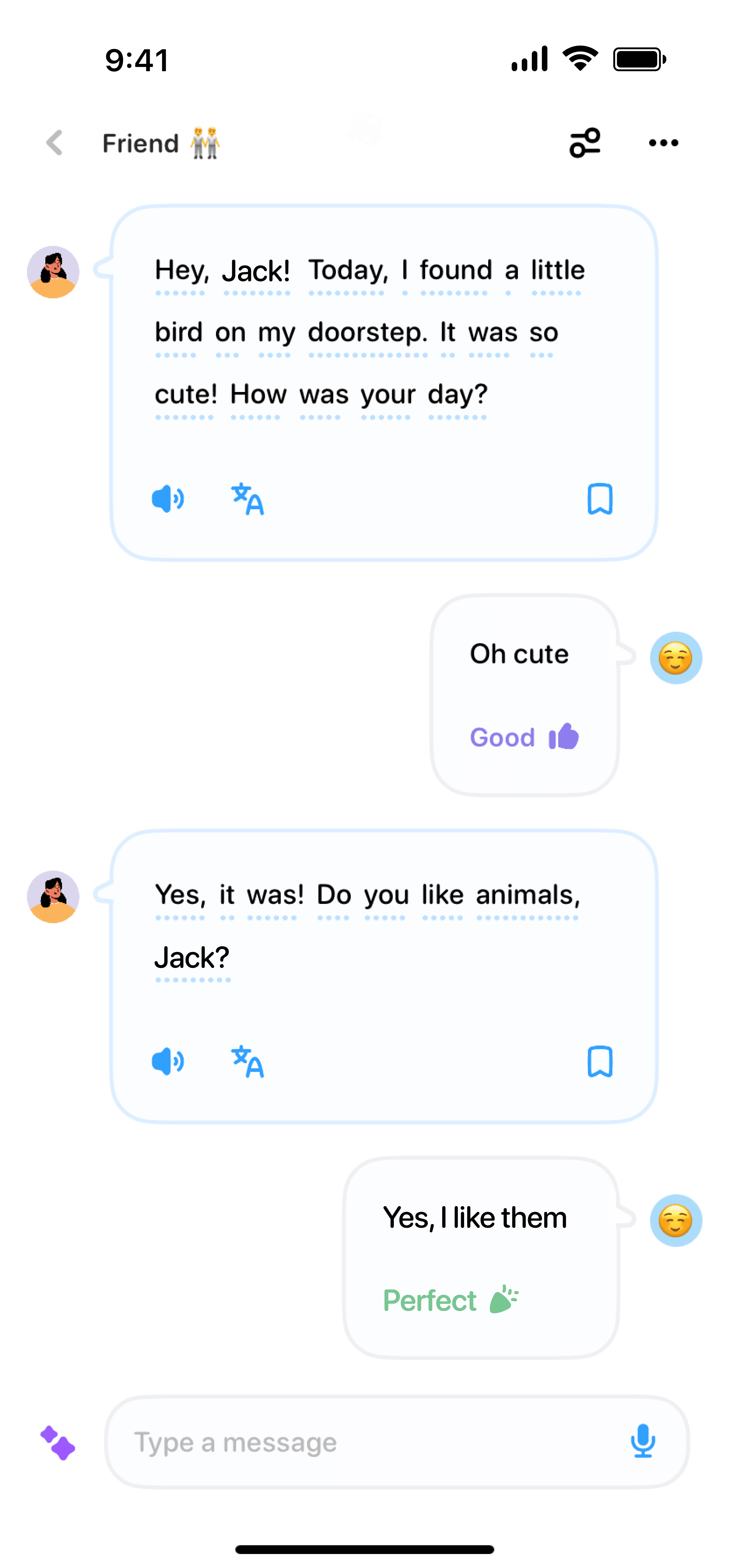07/10/2024
·
Emma Robbie
In the fast-paced world of business, brainstorming sessions are a cornerstone for generating new ideas and solving problems. However, capturing all the valuable input during these sessions can be a daunting task. Luckily, AI transcription apps have emerged as powerful tools to enhance creativity and make brainstorming more efficient. Let's delve into how you can leverage these innovative tools to supercharge your brainstorming sessions.
Why Use AI Transcription Apps for Brainstorming?
First, let's explore why AI transcription apps are beneficial. These apps can automatically convert speech into text, providing an accurate and comprehensive record of your brainstorming session. Here are some key advantages:
Accurate and Detailed Transcriptions: AI apps can capture every word spoken, ensuring that no idea is lost or misrepresented.
Real-Time Collaboration: Participants can see their ideas being transcribed in real-time, fostering a more dynamic and inclusive discussion.
Easy to Share: After the session, you can easily distribute the transcription to all team members, keeping everyone aligned.
Boosting Creativity with AI Transcription Apps
Uninterrupted Flow
One of the major benefits of using AI transcription apps is that they allow participants to focus entirely on the discussion without getting distracted by note-taking. By eliminating the need to jot down ideas, participants can engage more deeply in creative thinking and problem-solving.
Inclusive Participation
AI transcription apps ensure that every voice is heard and recorded. This is particularly important in diverse teams where some members might be less inclined to speak up. Knowing that their input will be accurately recorded can encourage more frequent and meaningful participation.
Data-Driven Insights
Many AI transcription apps come with analytics features that can help identify key themes and trends. By analyzing the data from your brainstorming sessions, you can gain deeper insights into the team's thinking and identify actionable ideas to move forward with.
How to Implement AI Transcription Apps in Your Brainstorming Sessions
Choosing the Right Tool
There are several AI transcription apps available, each with its own unique features. Some popular options include Otter.ai, Rev, and Trint. When choosing a tool, consider factors such as accuracy, ease of use, and integration with other software you already use.
Setting Up the Session
Before the brainstorming session begins, ensure that the AI transcription app is properly set up. Test the microphone and make sure it can capture all voices clearly. Inform participants that the session will be transcribed, and encourage them to speak clearly and take turns.
Review and Action
After the session, review the transcription to identify the most promising ideas and insights. Use the app’s features to highlight key points and assign tasks to team members. Sharing the transcription with all participants ensures that everyone is on the same page and knows the next steps.
Conclusion
AI transcription apps are transforming the way we conduct brainstorming sessions, making them more efficient, inclusive, and productive. By utilizing these tools, you can ensure that every idea is captured and nothing is missed, ultimately enhancing creativity and driving innovation in your team.
Ready to take your brainstorming sessions to the next level? Start exploring AI transcription apps today and experience the difference they can make!