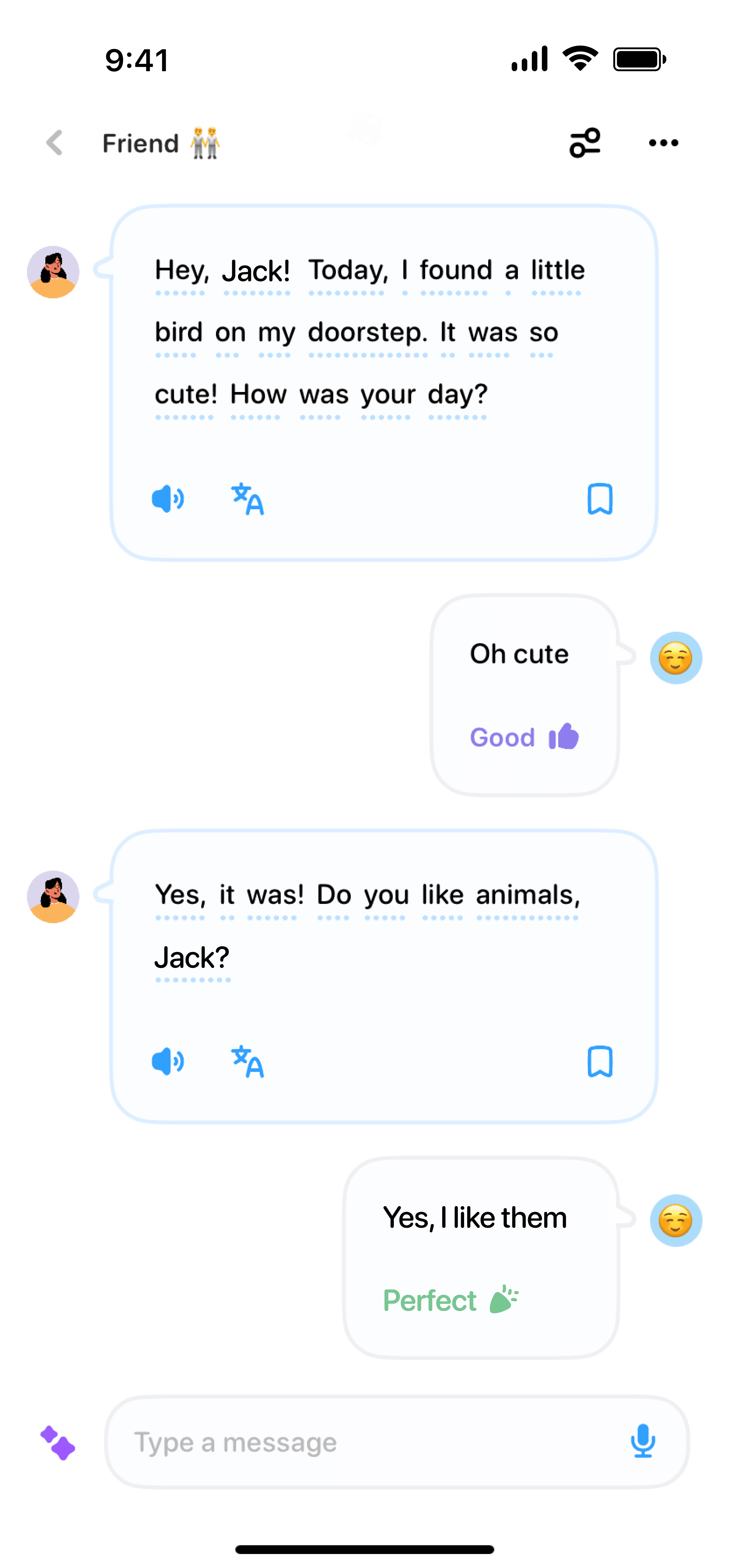07/06/2024
·
Emma Robbie
In today's digital era, creating engaging video content is paramount. One crucial aspect that can significantly enhance the effectiveness of your videos is having clear, accurate subtitles and captions. Not only do these make your content accessible to a broader audience, but they also improve SEO and viewer engagement. Luckily, with the advent of AI transcription apps, this task has become simpler and more efficient.
What Are AI Transcription Apps?
AI transcription apps utilize advanced algorithms and machine learning to convert spoken language into written text. They can be incredibly accurate, fast, and convenient, helping content creators produce high-quality subtitles and captions without the tedious manual effort.
Why Use AI Transcription Apps?
Enhance Accessibility
Subtitles and captions make your videos accessible to those who are deaf or hard of hearing. They also aid non-native speakers in following along with the content. Offering this accessibility can significantly broaden your audience base.
Boost SEO
Including subtitles and captions in your videos improves their searchability. Search engines can index this text, making your content more likely to appear in search results, thereby increasing visibility and organic reach.
Improve Engagement
Research shows that videos with captions can increase viewer engagement. People are more likely to watch videos to the end when captions are available, especially in noisy environments or when watching without sound.
Getting Started with AI Transcription Apps
Choosing the Right App
There are numerous AI transcription apps available today, each with its unique features. Some of the most popular ones include Otter.ai, Rev, and Trint. When choosing an app, consider factors such as accuracy, ease of use, cost, and additional features like editing tools and integration options.
Step-by-Step Guide
Select Your Video: Choose the video you want to add subtitles or captions to.
Upload to the App: Upload the video file to your selected AI transcription app.
Generate Transcription: Let the app automatically transcribe the spoken content into written text.
Edit for Accuracy: Review the transcription for any errors and make necessary adjustments.
Create Subtitles/Captions: Convert the edited transcription into subtitles or captions, ensuring proper synchronization with the video's audio.
Export & Embed: Export the final subtitle file from the app and embed it into your video using a video editor or platform.
Pro Tips
Review for Context: AI can sometimes miss nuances or context. Make sure to review and edit the transcriptions for accuracy and clarity.
Use Proper Formatting: Ensure your subtitles are well-formatted. Break long sentences into shorter, more digestible parts to improve readability.
Leverage Speaker Identification: Some AI transcription apps offer speaker identification features, which can be particularly useful for videos with multiple speakers.
Real-World Applications
Educational Content
Educators can use transcription apps to caption online lectures, webinars, and instructional videos, making them more accessible and easier for students to follow.
Marketing Videos
Marketers can enhance their content's reach and engagement by adding accurate subtitles, making it easier for viewers to understand the message, even without sound.
Social Media Content
With many social media platforms automatically playing videos without sound, captions can capture viewers' attention and keep them engaged with your content.
Conclusion
AI transcription apps are revolutionizing the way we create video subtitles and captions. They offer a seamless, efficient, and accurate solution to enhance accessibility, boost SEO, and improve viewer engagement. By leveraging these advanced tools, content creators can ensure their videos reach a wider audience and deliver a better user experience. So why not give it a try? The benefits are huge, and the effort is minimal.